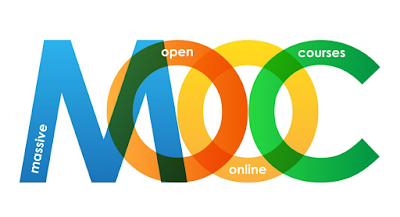TOP-5 Bloggs in English and about English :)

All the blogs described below have one thing in common: they are created to talk about the effective teaching of a foreign language. Read on and practice! https://englalalanguage.blogspot.com/ - Nicely organized blog that is a pleasure to read. Minimalistic and organic. Tells about all sorts of "tricks" for teaching a foreign language. https://easyenglishstudiescourse.blogspot.com/ - beautiful blog of a Belarusian girl who talks about different applications and sites for learning a foreign language. https://speakeverywhere.blogspot.com/ - This blog explains how you can speak a foreign language anytime, anywhere. There are also many tips for teachers here. https://englishwithschulz.blogspot.com/ - This beautiful blog in bright colors provides many additional resources for teachers to help them teach a foreign language. https://brilliantnotesbyalina.blogspot.com/ - This brilliant blog is run by an experienced English...